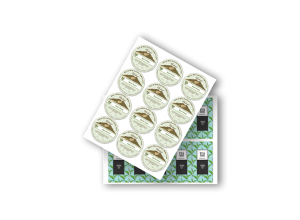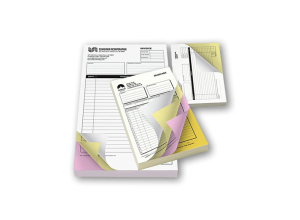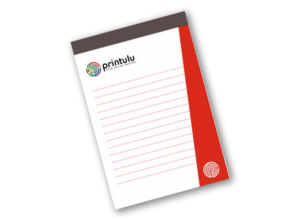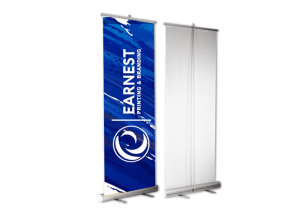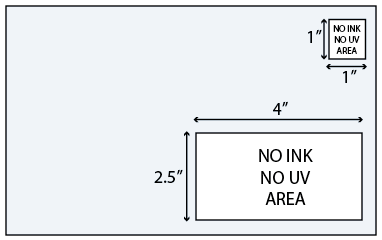Lorem ipsum dolor sit amet consectetur adipiscing
Lorem ipsum dolor sit amet, consectetur adipiscing elit, sed do eiusmod tempor incididunt ut labore et dolore magna aliqua. Quis ipsum suspendisse ultrices gravida. Risus commodo viverra maecenas accumsan lacus vel facilisis. Lorem ipsum dolor sit amet, consectetur adipiscing elit, sed do eiusmod tempor incididunt ut labore et dolore magna aliqua. Quis ipsum suspendisse ultrices gravida. Risus commodo viverra maecenas accumsan lacus vel facilisis.
Traditional Direct Mailer
How to bulk mail your own custom recipient address list
FIRST-CLASS POSTAGE
1. 1-3 business days for arrival.
2. Must have one (1) return address w/ zip code.
3. Minimum of 500 pcs.
STANDARD CLASS POSTAGE
1. Estimate of 2 weeks for arrival.
2. (No Guarantee Time)
3. Minimum of 200 pcs.
POSTCARDS: 3.5” X 5” UP TO 4.25” X 6” FINISH SIZE
Machinable & weight of 3.3 oz or less/ea. piece
FIRST CLASS POSTAGE |
Presorted Automation: $0.260 – $0.276 |
|---|---|
| Presorted Non-Automation: $0.29 | |
| Single Piece: $0.35 |
LETTERS: 3.5” X 5” UP TO 6.125” X 11.5” FINISH SIZE
Machinable & weight of 3.3 oz or less/ea. piece
FIRST CLASS POSTAGE |
Presorted Automation: $0.389 – $0.439 |
|---|---|
| Presorted Non-Automation: $0.460 | |
| Single Piece: $0.56 |
STANDARD CLASS POSTAGE |
Presorted Automation: $0.259 – $0.299 |
|---|---|
| Presorted Non-Automation: $0.295 – $0.305 |
SELF-MAILER: 3.5” X 5” UP TO 6” X 10.5” FINISH SIZE
FIRST CLASS POSTAGE |
Presorted Automation: $0.389 – $0.439 |
|---|---|
| Presorted Non-Automation: $0.460 | |
| Single Piece: $0.56 |
STANDARD CLASS POSTAGE |
Presorted Automation: $0.259 – $0.299 |
|---|---|
| Presorted Non-Automation: $0.295 – $0.305 |
FLAT: 6.125” X 11.5” UP TO 12” X 15” FINISH SIZE
FIRST CLASS POSTAGE |
1oz – Presorted Automation: $0.430 – $0.716 |
|---|---|
| 1oz – Presorted Non Automation: $0.810 | |
| 2oz – Presorted Automation: $0.630 – $0.916 | |
| 2oz – Presorted Non Automation: $1.010 | |
| 1oz – Single Piece: $1.00 | |
| 2oz – Single Piece: $1.20 |
STANDARD CLASS POSTAGE |
Presorted Automation: $0.418 – $0.666 |
|---|---|
| Presorted Non-Automation: $0.501 – $0.685 |
Choose the neighborhoods in the EDDM Online Tool where your customers live. Use the tool to target customers by specific demographics such as age, household size, and income.
How to Start the EDDM Online Tool
1. Search for a full address, city/state, or ZIP Code™.
2. Click Show Table to see details on the neighborhood routes.
3. Narrow and filter your targeted audience using the categories at the top: Route, Residential, Total, Age, Size, Income, and Cost.
4. Select the final neighborhood(s) you’d like to use. You can select multiple routes for a single mailing.
5. Review your selections under your Order Summary then save or continue on in the process.
Follow direct mail design best practices to create effective EDDM advertising pieces. Sending actionable mail with a clear offer and call to action will help generate customer responses.
EDDM Retail Flats
Use the Mailpiece Size Checker, located at the top right of the EDDM Online Tool, to make sure your flyer or postcard meets the requirements for marketing mail. For detailed size criteria and measurements for EDDM mailpieces, see Physical Standards for Flats.
Formatting Addresses & Postage
Mailpieces are simply addressed to “Postal Customer” and your mail will be delivered to every address on your selected routes.
Postage Indicia
Use the EDDM Retail Indicia, which is a postage payment mark that takes the place of a regular postage stamp or meter stamp.
- Every EDDM mailpiece must include the EDDM Retail Indicia above and to the right of the address block.
- The EDDM Retail Indicia does not have a specific size requirement but must be larger than 0.5″ x 0.5″.
- The type font must be in all caps and at least a 4 point size.
- It should fit in the area 1.625″ from the right edge and 1.375″ from top edge.
- Leave 1/8″ of space around the top and right edge
Download a ready-to-use EDDM Retail Indicia.
Need more help?
If you need assistance with properly formatting your mailpiece indicia or need access to a printer, online direct mail specialists and local printers can help you get the job done.
Select your drop-off date and payment type. The EDDM User Guide explains the specific drop-off steps and options available.
EDDM User Guide PDF (5.1 MB) | RTF (127 KB)
Paying Online
1. Pay with a credit/debit card.
2. Your order documentation includes a proof of payment receipt.
3. Present your receipt when you deliver your mailing to the Post Office™.
Paying at the Post Office
1. Your order documentation will show the order is unpaid.
2. Includes a proof of payment receipt.
3. When you deliver your mailing to the Post Office, you can pay by cash, credit/debit card, or check.
Need a refund?
EDDM Retail refunds can be requested online and at the Post Office, depending on how you paid for the order and whether you have already dropped your mailing off.
On the Order Confirmation screen, you’ll view and print all necessary Postal Service™ processing forms and the right EDDM facing slip to attach to your mailing bundles.
- Bundle your mailing in stacks of 50-100 mailpieces.
- Bundles may not be higher than 6″.
- Fill out and attach an EDDM facing slip to the top of every bundle.
- Write the number of pieces in the bundle on the facing slip.
Do Not Deliver Addresses
If a customer has contacted you and asked to be removed from your mailing list, include the customer’s address in the “Do Not Deliver Address” column on the facing slip.
MAILING TERMS & CONDITIONS:
Copy Bargain is responsible for data processing and printing only, and does not archive, transfer, store, or distribute mailing addresses provided by our customers. Mailing service can only be provided to orders printed by Copy Bargain. Mailing pieces must not have UV coating on the postage side to allow for addressing. All mailing orders must be paid in full along with a completed PAMF (Proof Authorization Mailing Form) approval before mailing. Postage amount must be paid by check only. All other services are paid by credit card. *Quantities exceeding 25,000 may take longer than the typical 1-3 business days to turn around. All remainder/samples cannot be sent out prior to mailing.
EDDM Direct Mailer
How to bulk mail custom geographic
USPS recipient routes
Local businesses and individuals can create an Every Door Direct Mail-Retail® (EDDM Retail®) mailing online with a USPS.com account. To use EDDM Retail, you are required to send at least 200 mailpieces but are allowed up to 5,000 mailpieces a day per ZIP Code™.
Choose the neighborhoods in the EDDM Online Tool where your customers live. Use the tool to target customers by specific demographics such as age, household size, and income.
How to Start the EDDM Online Tool
1. Search for a full address, city/state, or ZIP Code™.
2. Click Show Table to see details on the neighborhood routes.
3. Narrow and filter your targeted audience using the categories at the top: Route, Residential, Total, Age, Size, Income, and Cost.
4. Select the final neighborhood(s) you’d like to use. You can select multiple routes for a single mailing.
5. Review your selections under your Order Summary then save or continue on in the process.
Follow direct mail design best practices to create effective EDDM advertising pieces. Sending actionable mail with a clear offer and call to action will help generate customer responses.
EDDM Retail Flats
Use the Mailpiece Size Checker, located at the top right of the EDDM Online Tool, to make sure your flyer or postcard meets the requirements for marketing mail. For detailed size criteria and measurements for EDDM mailpieces, see Physical Standards for Flats.
Formatting Addresses & Postage
Mailpieces are simply addressed to “Postal Customer” and your mail will be delivered to every address on your selected routes.
Postage Indicia
Use the EDDM Retail Indicia, which is a postage payment mark that takes the place of a regular postage stamp or meter stamp.
- Every EDDM mailpiece must include the EDDM Retail Indicia above and to the right of the address block.
- The EDDM Retail Indicia does not have a specific size requirement but must be larger than 0.5″ x 0.5″.
- The type font must be in all caps and at least a 4 point size.
- It should fit in the area 1.625″ from the right edge and 1.375″ from top edge.
- Leave 1/8″ of space around the top and right edge.
Download a ready-to-use EDDM Retail Indicia.
Need more help?
If you need assistance with properly formatting your mailpiece indicia or need access to a printer, online direct mail specialists and local printers can help you get the job done.
Select your drop-off date and payment type. The EDDM User Guide explains the specific drop-off steps and options available.
EDDM User Guide PDF (5.1 MB) | RTF (127 KB)
Paying Online
1. Pay with a credit/debit card.
2. Your order documentation includes a proof of payment receipt.
3. Present your receipt when you deliver your mailing to the Post Office™.
Paying at the Post Office
1. Your order documentation will show the order is unpaid.
2. Includes a proof of payment receipt.
3. When you deliver your mailing to the Post Office, you can pay by cash, credit/debit card, or check.
Need a refund?
EDDM Retail refunds can be requested online and at the Post Office, depending on how you paid for the order and whether you have already dropped your mailing off.
On the Order Confirmation screen, you’ll view and print all necessary Postal Service™ processing forms and the right EDDM facing slip to attach to your mailing bundles.
- Bundle your mailing in stacks of 50-100 mailpieces.
- Bundles may not be higher than 6″.
- Fill out and attach an EDDM facing slip to the top of every bundle.
- Write the number of pieces in the bundle on the facing slip.
Do Not Deliver Addresses
If a customer has contacted you and asked to be removed from your mailing list, include the customer’s address in the “Do Not Deliver Address” column on the facing slip.
Take or send your mailing to the Post Office locations that will deliver to your selected EDDM routes. Choose to either drop off your mailing or ship it to a Post Office location if that’s easier.
Dropping Off Your Mailing at a Post Office
The Order Summary in the EDDM Online Tool will show your payment and
1. Gather your mailing bundle(s) with the proper facing slips.
2. Include a completed Every Door Direct Mail (EDDM) Retail® form PS Form 3587 PDF (19 KB). Note: Be sure to fill in the carrier route information on the back.
3. Take the mailing to the Post Office for your selected ZIP Code.specific Post Office drop-off location.
Shipping Your Mailing to a Post Office
If you want your EDDM mailing sent to a distant ZIP Code™, send your mailing by Priority Mail® service to the Postmaster for that neighborhood route.
1. Place your mailing bundles with attached facing slips in a box. Order USPS Shipping Boxes
2. Place an envelope containing the following in the box:
- Sample mailpiece
- If you haven’t paid for your order online, include a check or money order payable to “Postmaster” or “Postal Service” for the amount of postage for your mailing. Include your telephone number on the front of the check, in the Memo section.
- Every Door Direct Mail (EDDM) Retail® form PS Form 3587 PDF (19 KB)
- Postmaster Instruction Letter PDF (23 KB)
1. Address your boxes to “Postmaster” at the Post Office you’re shipping to.
POSTMASTER
CITY, ST 22222
2. Write “Every Door Direct Mail–Retail” and “Open Immediately” on each box.
3. Label and number the boxes. For multiple boxes, number them as “1 of X”, with “X” being the total number of boxes. Example: “1 of 5,” “2 of 5,” etc.
Frequently Asked Questions
WHAT ARE THE NON-PROFIT REQUIREMENTS:
- Completed Non-Profit 3623 Form (please verify that all information is correct). Form can be downloaded here
- Include the Non-Profit organization name and address as the return address on the mail piece artwork. Organization name and address must match the name and address on 3623 Form.
WHAT TYPE OF PAPER CAN WE INK JET FOR MAILING?
- We can ink jet on paper that does not have UV coating on postage side and address block.
- 100lb book
- 100lb cover
- 4/1 14 or 16pt
- 4/4 Spot UV or UV Front
- Matte 14pt or 16pt
- 70lb bright white
WHAT IS THE ADDRESS/INDICIA LAYOUT FOR MAILING?
You must have: 4w x 2.5h inches of blank space at the bottom right hand corner for addressing and barcode. 1w x 1h inches of blank space at the top right hand corner for the indicia/permit. (see figure below)
WHAT IS INCLUDED IN MAILING SERVICES?
- Data process of one mailing list ($25 for each additional list)
- C.A.S.S. Certification (Coding Accuracy Support System)
- N.C.O.A (National Change of Address)
- De-dupe list
- Pre-sorting
- Ink-jet setup and addressing
- Post Office delivery
HOW MUCH IS MAILING SERVICE CHARGE?.
- The mailing service charge is based on the quantity of your mailing order.
WHAT IS A PAMF?
- Proof Authorization Mailing Form. Proof that is e-mailed to you after postage payment has been received and printing completed. Proof shows indicia and one random name from customer’s mailing list ink jet on mailer to show placement. Indicia indicates the class of mailing.
WHAT IS THE TURNAROUND FOR MAILING?
Mailing turnaround begins once PAMF is received. PAMF form submitted before the 1 P.M. (P.S.T) deadline will be considered the first day of turnaround. Here are the turnaround times for data processing:
200 – 25,000
1 – 3 business days
25,001 – 60,000
3 – 5 business days
60,001 – 100,000
5 – 7 business days
HOW DO WE GET POSTAGE ESTIMATE?
- Postage rates can be found HERE. Actual postage costs will be determined once we process your provided mailing list.
IS POSTAGE INCLUDED IN THE MAILING SERVICE COST?
- No, postage is a separate charge.
HOW DO WE PAY FOR MAILING SERVICES?
Mailing services charges will be calculated at the time of your Instant Print Quote when you choose the option “Yes, Direct Mail by Copy Bargain” and are included in the “Print Cost”.
HOW DO WE PAY FOR POSTAGE?
Postage must be paid at checkout via E-Check after accepting your Bulk Mailing quote.
CAN WE USE OUR OWN PERMIT INSTEAD OF COPY BARGAIN'S
Toggle content goes here, click edit button to change this text.
WHAT HAPPENS TO THE REMAINDERS THAT ARE NOT MAILED OUT?
Effective June 24, 2010, you will have the option to ship the remainders to your default address, drop ship the remainders to an address of your choosing, or have Copy Bargain, Inc. recycle them for you.
CAN WE USE OUR OWN PERMIT INSTEAD OF COPY BARGAIN'S
No, mailing service is only offered to customers that want to use Copy Bargain’s permit.
DOES COPY BARGAIN MAIL FOR NON-PROFIT ORGANIZATIONS?
Yes, if you have a Non-Profit account with USPS
CAN AN EXTRA LINE BE ADDED TO THE ADDRESSING LINES?
Our standard pricing includes a maximum 5 lines. Additional lines may require an extra setup and setup charge. Please call for details.
CAN WE INK JET ON COPY BARGAIN'S PRODUCTS USING A DIFFERENT MAILING HOUSE?
We do not guarantee or recommend this. Our ink jet machine uses a solvent-based ink and has a heating system to dry the ink. If you would still like to use a different mailing house, we suggest taking a sample of the product you will order to the mailing house for their approval.
IS MAILING SERVICE OFFERED ON JOBS DONE BY OTHER PRINTERS?
No, mailing service can only be done with jobs printed by Copy Bargain. We cannot address or tab jobs done by other printers as well.
WHAT TYPES OF FILES ARE ACCEPTABLE FOR MAILING LIST?
We accept the following formats: .xls (Excel [recommended]), .csv (Comma delimited), .txt (ASCII text file)
Here is a sample of what the mailing list excel sheet should look like:
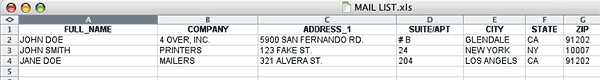
WHAT CLASS OF MAIL IS OFFERED?
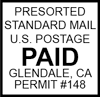 Presorted Standard
Presorted Standard
- 200 pieces required to qualify for Presort Standard.
- Post office delivery time is estimated two weeks.
- Cheapest postage rate but longest delivery time.
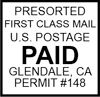
Presorted First Class
- 500 pieces required to qualify for Presort First Class.
- Post office delivery time is estimated 1 – 3 business days.
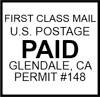
Non-Presort First Class
- 200 pieces to qualify for Non-Presort First Class.
- Post office delivery time is estimated 1- 3 business days.
- Non-Presort First Class is the same as placing a stamp on an envelope (no discount).
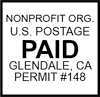
Non-Profit (Standard)
- 200 pieces to qualify for Non-Profit mail.
- Customer needs to provide proper documentation to qualify for Non-Profit rate. *(PS Form 3623)
- Post office delivery time is estimated two weeks (Same as Presort Standard).
- Uses customer’s Non-Profit account with Copy Bargain’s permit number.
HOLIDAY HOURS FOR USPS?
For the complete United States Postal Service Holiday Hours, click here (opens in new browser tab)
PROFESSIONAL DESIGN SUPPORT!
Get a professional mailer design made by our dedicated METHODIC Support partners.